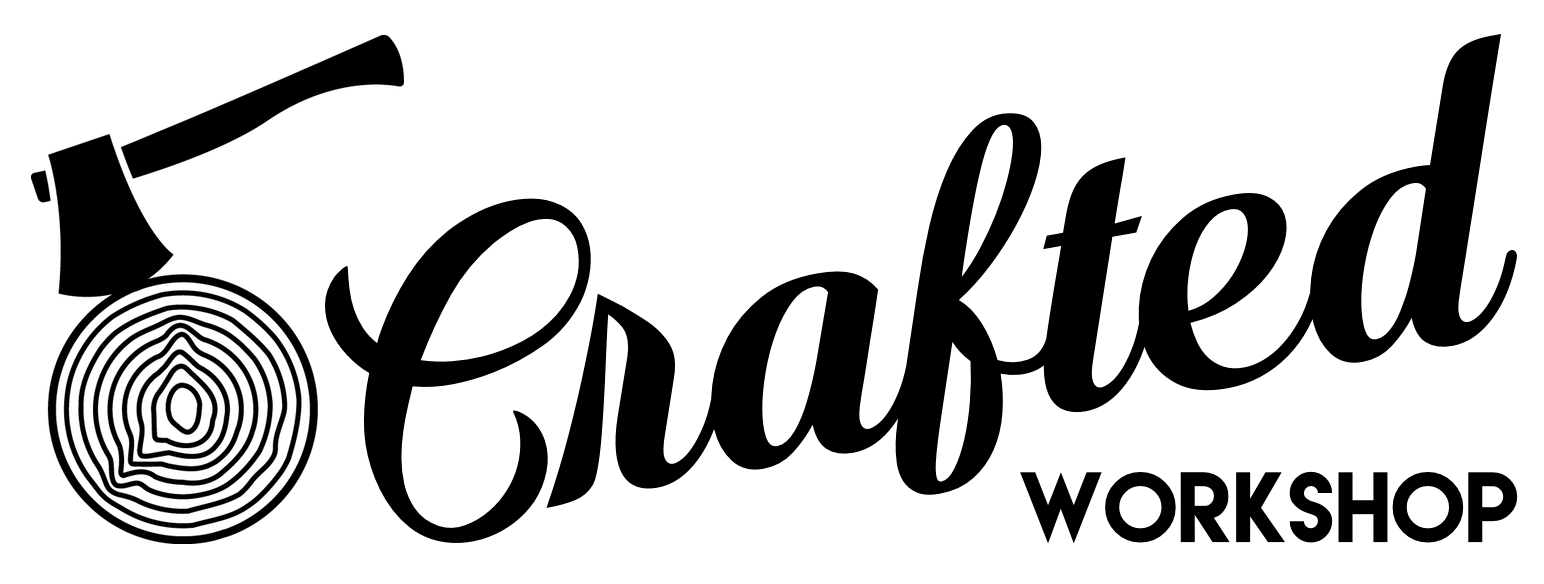Are Kitchen Cabinets Cheaper To Build Or Buy? // CNC Kitchen Cabinets
Are kitchen cabinets cheaper to build or buy? You might be surprised! Also, I go over how to build kitchen cabinets with a 4x8 CNC router, including cabinet assembly and edge banding.
📦 Materials Used On The Kitchen Cabinets (affiliate):
🛠 Tools Used On The Kitchen Cabinets (affiliate):
Cost To Build My Cabinets
12 sheets of ¾” plywood : $800
3 sheets of ½” plywood : $180
Edge banding (or hardwood for face frame) : $100
12 drawer slides : $600
14 door hinges : $200
Leveling Feet : $80
Screws and glue : $50
2 gallons of paint : $200
Shelf pins, cabinet screws : $50
Cost of Custom Kitchen Cabinets
How To Build Kitchen Cabinets
〰️
How To Build Kitchen Cabinets 〰️
Now we’ve covered costs, let’s talk about the build process.
Planning Layout and Dimensions of Kitchen Cabinets
Before getting to cutting anything, I first planned out the layout and dimensions of the kitchen cabinetry in SketchUp, and this allowed me to figure out all of these details ahead of time.
There are a ton of options when building a kitchen like this and it can definitely be a little overwhelming but, eventually, I nailed down the options and could move on to the build.
How to Cut Cabinet Parts With a CNC
To get started, I got some 3/4” Maple plywood, which I got from Lowe’s, loaded onto my big AVID CNC and got it working, cutting the cabinet parts to size.
Now, if you don’t have a CNC, I’ve covered how to cut cabinet parts using more typical woodworking tools in past videos, so you can go check those out, but it was definitely nice being able to batch these parts out relatively quickly with my CNC.
I tried a new CNC cabinetry software for this project, CabinetPartsPro, and, as with any other software, there was definitely a bit of a learning curve and, as you’ll see, there were a few things I had to fix later because of some incorrect settings in the software.
Overall, though, the software worked well and it’s a heck of a lot cheaper than some of its competitors like Mozaik, which I’ve used previously.
In total, I used about 12 sheets of 3/4” plywood building these cabinets boxes, so I really needed to streamline the process of loading new sheets onto the CNC.
To help get the new sheet squared up with the bed of the CNC, I cut these little 1/4” slots into the spoil board, which can hold 6mm Dominos. The Dominos act as alignment pins and the bonus is, if I forget to remove one of them before getting to cutting, the bit can easily just cut away the Domino, unlike with something like a steel dowel.
After loading the sheet onto the CNC, next I turned on my vacuum pump, which holds the sheet in place, and then got the correct bit installed in the spindle.
Believe it or not, I only used two bits for all of the cutting on these cabinets, and those were a 5mm drilling bit and a 3/8” compression bit.
The 5mm drilling bit was used to drill the mounting holes for all of the drawer slides and door hinges, and it was also used to drill the shelf pin holes for the adjustable shelves in the upper cabinets.
The 3/8” compression bit was used for everything else, including cutting the holes for the adjustable leveling feet, cutting the blind mortises and tenons into the parts, and finally cutting the parts to size.
The cool thing about using a 3/8” bit is that the mortises the bit creates are half the thickness of the 3/4” plywood, so the bit can then cut through half the sheet to create the corresponding tenon, making all the cuts on one side of the sheet.
The other advantage of using a 3/8” bit is its rigid enough to cut through the entire 3/4” sheet in a single pass, and it creates less waste than something like a 1/2” bit.
Now, the force this bit puts on the pieces while it’s cutting them to size is pretty significant, and, unfortunately, one of these small stretcher pieces ended up breaking loose, causing the CNC to lose about two inches in the X direction, consequently ruining all of the pieces on this sheet.
To keep this from happening again, I needed to give the vacuum a little help with its holding power, and to do this, I ran a quick spoilboard flattening program, which I should have probably done earlier.
Flattening the spoilboard really helps improve the vacuum’s holding power, since the plywood doesn’t have gaps underneath it for air to escape.
After flattening, I got the rest of the pieces cut and then got them sorted into piles for each of the various cabinets, and this was a little tricky considering the sheer number of parts I had cut.
Once I got a little more organized, I realized I had screwed up my dimensions on the first two cabinets I ran, cutting them to the standard cabinet height of 34 1/2” tall rather than 30” to account for my leveling feet.
Add a Blind Mortise to Bottom Edge of Cabinets
Because of this, I needed to manually add the blind mortise on the bottom edge of the cabinets after cutting the panels to the correct height at the table saw.
To do this, I set up a 1/4” bit on my router table, and, since this was a blind mortise, I needed to stop the cut about an inch shy of the front edge of the panels, so I marked where I needed to stop the cut on the router table fence.
After making the first pass, I adjusted the fence to bring the mortise to a full 3/8” wide and cut the mortise in the rest of the panels.
Adding Edge Banding to Front Edges of Cabinet Boxes
Before assembling the cabinets, I needed to go ahead and add edge banding to the front edges of the all the cabinet boxes, since these are frameless cabinets with no face frames to cover the plywood edges.
Since I was going to be installing a few hundred feet of edge banding on these cabinets, I picked up this little edge banding machine from Rockler and it definitely saved me a ton of time during this process.
The machine is pretty simple and is basically just a heat gun, pressure roller, and fence rolled into one. The heat gun melts the hot melt adhesive on the edge banding, then you feed your panel across the pressure roller to apply the edge banding onto the panel.
The machine also has a guillotine cutter, which you smack to cut the edge banding to rough length. As you can see, I marked a line on the fence to indicate when I should hit the cutter so I didn’t come up short with my edge banding.
To trim the edge banding flush with the ends of the panel, I used this little trimmer tool, which cuts the edge banding perfectly flush, and then as a little bit of extra insurance, I rolled the edge banding with a pressure roller while the glue was still hot to make sure it was really bonded with the edge of the panel.
Before dealing with flushing up the edge banding with the faces of the panels, I went ahead and batched out a bunch of pieces so I didn’t have to leave the heat gun running indefinitely.
To flush up the edge banding with the face of the panels, I used another trimming tool, but this tool was a little more finicky and I found I had to make multiple passes a lot of times to get the edge banding perfectly flush, so I’ll probably look for another tool the next time I have to do this.
After getting the edge banding flush, the edges were super sharp, and to quickly break these edges, I pulled out yet another edge banding-specific tool. This tool would be easy enough to DIY but I’d definitely recommend something like it, as it makes quick work of breaking both edges at once.
I rinsed and repeated this process on more cabinet parts and, once the edge banding was applied, I could start getting the cabinets assembled, starting with one of the base cabinets.
I did add a little glue to the mortises on these cabinets, just for some added strength, but I don’t think it was totally necessary considering all of the extra strength these mortise and tenons provide.
How to Assemble Kitchen Cabinet Parts
As you can see, having all of this joinery makes the assembly process a lot easier, as all of the pieces line up and lock into place, and I just tacked parts together with my narrow crown stapler as I got them installed.
Once all of the parts were added, I added the other side panel and then I could get all of the pieces tacked in place on that side.
When doing this, I was really focusing on keeping the front edges lined up nicely, as that’ll really be the only visible part of the cabinet once they’re installed.
Also, you can see why a lot of cabinet makers don’t use glue, as it can make a huge mess if you’re not careful.
Reenforce Joints With Screws to Further Strengthen Cabinets
After cleaning up my mess, I came back and reinforced all of the joints with screws.
Not just any screw though, these screws are, in my opinion, a total game changer for assembling cabinets.
These screws are made by SPAX and are designed specifically for screwing into MDF and hardwoods with no pre-drilling. This chisel tip essentially pre-drills the hole as you drive in the screw, and I drove hundreds of these screws while assembling these cabinets with zero splitting. I’ll link to them in the video description in case you’re interested.
I used 1 3/4” long screws here, and between the mortise and tenons, glue, staples, and these screws, these cabinet boxes are super strong.
I also made sure to check the cabinet box for square by measuring the diagonals and, as expected, they were pretty much perfect.
Building Kitchen Wall Cabinets
The wall cabinets went together mostly the same as the base cabinets, connecting the side panels with glue, nails and screws.
The only difference here was the back panel on the wall cabinets was inset so the plywood edges wouldn’t be visible on the bottom of the cabinet.
Because of this, I had to screw through the bottom of the cabinets to attach the bottom to the back, and I’ll come back and fill these screw holes later so they won’t be visible in the final installation.
This huge upper cabinet was a little different, as it had a fixed shelf in the middle to keep the cabinet from bowing out, but otherwise it went together in the same way.
From there, I just continued working through edge banding and assembling cabinets and this process went super quick since I didn’t have to worry about using any concealed fasteners since all of the sides of these cabinets will be hidden in the final installation. That’s because I’ll be adding finished end panels to the two areas where you’ll see a cabinet side, which will cover all of the screw and nail holes, plus they’ll make the drawers look inset, for a more modern look.
I’ve typically used a lot of pocket screws on previous cabinet builds and they’re great when the sides of cabinets are going to be visible, but they’re also a heck of a lot slower, so just take that into consideration when planning your cabinet joinery.
Pro Tip for Moving Kitchen Cabinets
One other pro-tip is to add some sacrificial strips to the bottom of your base cabinets, and this is a tip I picked up from the NS Builders channel.
These strips allow you to slide around the cabinets on the shop floor without worrying about damaging the edges and this is something I’ll be doing on all of my future cabinet builds.
Once I had all of the cabinet carcasses assembled, I could move on to getting some hardware installed and I’ll cover all of those details in the next video in this series. I used this super cool touch-to-open hardware from Blum on all of the drawers and doors and I can’t wait to show you guys how that all came together.