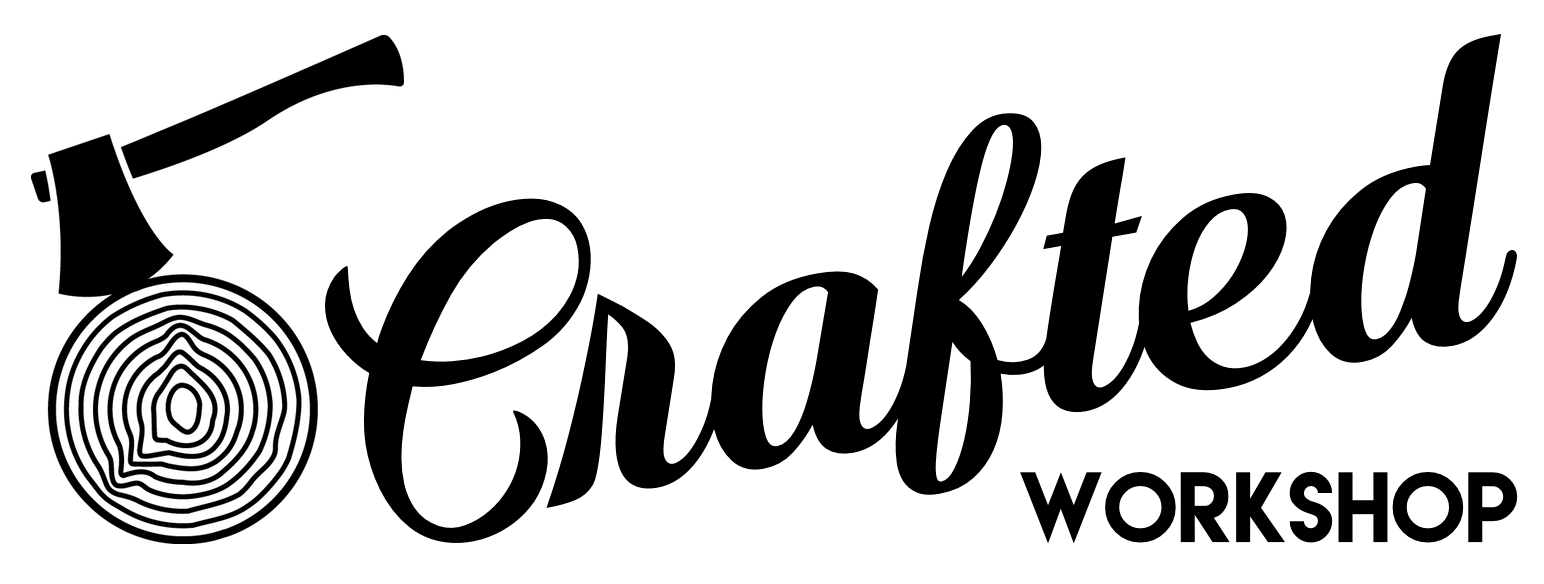Making A Simple CNC Sign (CNC Project for Beginners)
Recently, I made a simple CNC sign on my new Shapeoko XL. This CNC project was a great introduction to learning the CNC and its processes. The sign I made, while simple, was also extremely rewarding as it was a gift for my father-in-law.
Tools Used on the CNC Sign
The links below are affiliate links, from which I get a cut of the sales. They don't cost you anything extra and help to support me!
- Shapeoko XL CNC: http://bit.ly/shapeokoXL
- DEWALT DW735X 13" Two-Speed Planer : http://amzn.to/2bzfbiQ
- Bosch ROS65VC-6 Random Orbit Sander : http://amzn.to/2aWHSDR
- SawStop PCS 1.75-HP Professional Cabinet Saw : http://amzn.to/2aqqRyn
- DEWALT FLEXVOLT 120v MAX* 12" Double Bevel Compound Sliding Miter Saw : http://amzn.to/2ah20gS
"Making A Simple CNC Sign" Build Process:
If you follow me on social media, you might have seen that my father-in-law has been building a beautiful screened-in porch out of Western Red Cedar over the past few years.
When my father-in-law’s brother recently passed away unexpectedly, my father-in-law mentioned a few times that his brother would have really loved that porch. His brother was a man of many talents, most notably building things with his hands, a talent that seems to run on that side of the family.
My wife had the idea that some sort of sign, dedicating the porch to Tim’s memory, would be a cherished gift, and when I recently got my CNC, I knew it would be the perfect tool for making this gift.
Step 1: Mill Wood & Design CAD/CAM Operations
This was my first real project on the CNC, and served as a great introduction to the process. To start, I picked out a nice piece of walnut and milled it square four sides. My CNC is a Shapeoko 3 XL, and I used the bundled software, Carbide Create, to design the CAD and CAM for the build.
Step 2: Run CNC Operations
The text was a simple V-Carve operation, and I used a 45 degree Whiteside router bit. The family are also avid hikers and love the outdoors, so my goal was to give the sign the feel of a trail sign you might see when out hiking.
For the shape of the sign, I came up with a basic pentagon, again trying to mimic a trail sign, and cut the shape with a ¼” end mill. Since I hadn’t added a sacrificial spoil board to the bed of my CNC, I left about ⅛” remaining on the bottom of the cut. Once the operation had finished, I cut the sign from the excess wood using a small saw and then cleaned up the edge using a template bit on the router table. With the edges flush, I added a slight chamfer to all of the edges of the sign.
Step 3: Paint Letters on CNC Sign
I wanted the letters of the sign to be white, so that they would stand out nicely against the walnut. To do this, I first sprayed a few coats of spray shellac on the sign then added three coats of white spray paint. The spray shellac really helps to keep the grain in the face of the sign from absorbing too much extra paint. I would have masked off more of the sign if I had to do this again, as any extra paint is just a waste of sanding discs on the next step.
Once the paint had dried for 24 hours, I sanded the CNC sign with 80 grit sandpaper to remove the excess paint. This left me with clean, crisp lettering.
Step 4: Drill Mounting Holes in Sign
After removing the excess paint, I drilled countersunk holes at each corner for mounting the sign. Another great option would be to cut a keyhole slot with a keyhole slot router bit.
Step 5: Apply Finish to CNC Sign
With the holes drilled, I sanded the CNC sign with 120 grit and then 180 grit sandpaper, then wiped the surface clean with a damp rag to prep for finish. For finish, I decided to use a spar urethane, since this sign will be outdoors. I applied the finish with a foam brush and, when I added the first coat, I was disappointed to see that excess finish pooled in the letters. If I were to do this again, I would use a spray finish instead, so that the finish would be more even. I applied three total coats, sanding with 320 grit sandpaper in between coats.
Closing Thoughts
Even if you don’t have a CNC, you could make something similar with a v-chisel. There are also plenty of options for using CNCs even if you don’t own one yourself, mainly Makerspaces. The CNC is an incredible tool, and I’d highly recommend trying to learn how to use one if you have the option.
This CNC sign was a Christmas gift for my father-in-law, and it was also one of the most rewarding things I’ve made, even though it was something so simple. Being able to make something that will be cherished for years to come is one of the greatest aspects of woodworking, in my opinion. Giving this gift was bittersweet, as I know it brought up a lot of emotions related to his brother’s passing, but it was also a perfectly fitting memento in remembrance of Tim.
Thank you for watching, and hopefully you enjoyed this simple project. I’ll see you next Tuesday with another project.